
Creating a user-friendly mobile number verification process is pivotal in ensuring a smooth sign-up or sign-in experience, yet it's astonishing how intricate this task can become. Despite its apparent simplicity, there's a fine line between a seamless verification flow and one filled with frustration.
This blog post delves into the nuances of crafting an optimal mobile number verification experience, underscoring the necessity of leveraging useful APIs and tools beyond mere UX design principles.
At CheckMobi, we understand the complexity of mobile verification and the critical role it plays in customer onboarding. A well-executed verification process not only secures your platform but also significantly enhances user satisfaction. To facilitate this, it's imperative to integrate advanced APIs and tools, including:
- Lookup APIs: Essential for validating the activity and authenticity of a phone number in real-time.
- Multiple Verification Methods: Offering both SMS and voice call options caters to user preferences and ensures reliability.
- Number Format Checks: Ensuring phone numbers are in the correct E.164 format to ascertain mobile number validity.
- Country Details APIs: For auto-filling country codes and displaying flags, simplifying the user's task of entering their number.
Let’s dive in.
We will be dividing the verification process into two main interfaces: the "Mobile number entry" screen and the verification screen. This allows for a focused approach to enhancing user experience.
# Mobile Number Entry Screen
Country Selector: Incorporate a searchable list of countries with codes and flags, defaulting to the user's likely location via OS and geolocation data.
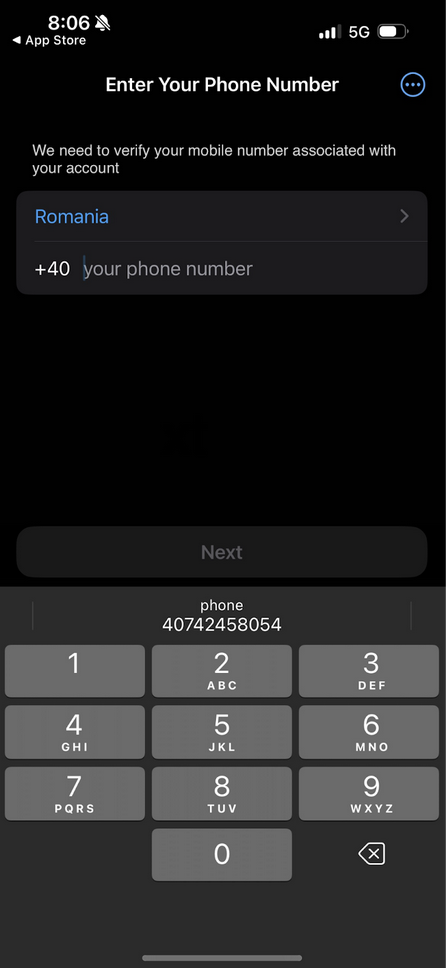
Phone Number Field: Avoid segmented input fields due to their complexity and incompatibility with diverse formats. Instead, employ auto-formatting to guide correct input and suggest the number based on OS permissions.
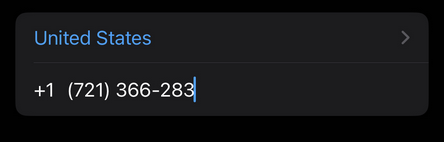
Verification and Feedback: Prior to initiating verification, ensure the number is valid, appropriately formatted, and the correct length for its country. Provide clear feedback on any issues, and optionally prompt users to double-check their number to avoid miss-dialed entries and unnecessary costs.
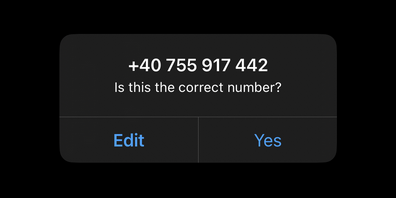
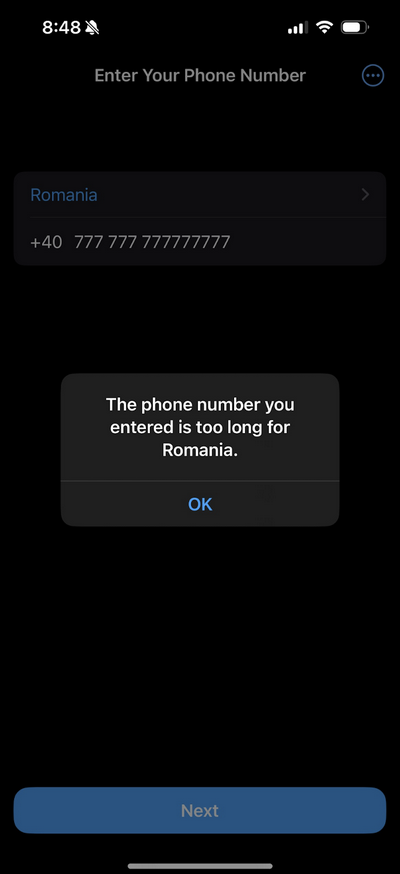
Progress Indication: Clearly communicate the next steps, whether sending a code via SMS or initiating a voice call.
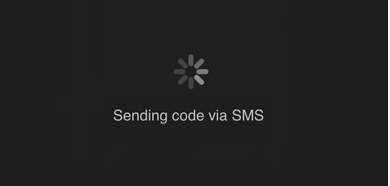
# Verification Screen
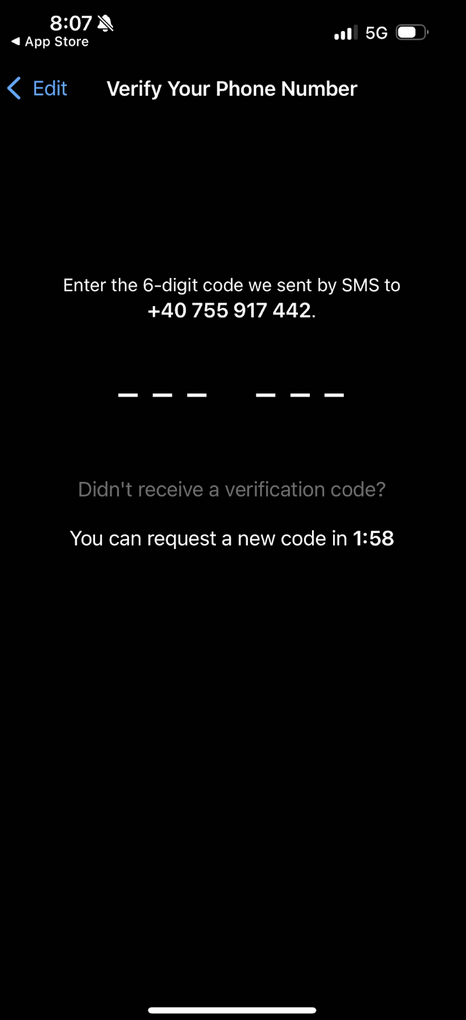
- Number Confirmation: Reiterate the number being verified and inform users of the code's length.
- Code Entry: Leverage APIs for code suggestion and automate verification when possible, as supported on platforms like Android.
- Resend Options: Offer the ability to resend the code after a reasonable delay, employing increasing intervals to deter misuse.
- Voice Verification: Provide voice calls as an alternative to SMS, accommodating various user preferences and potential service disruptions.
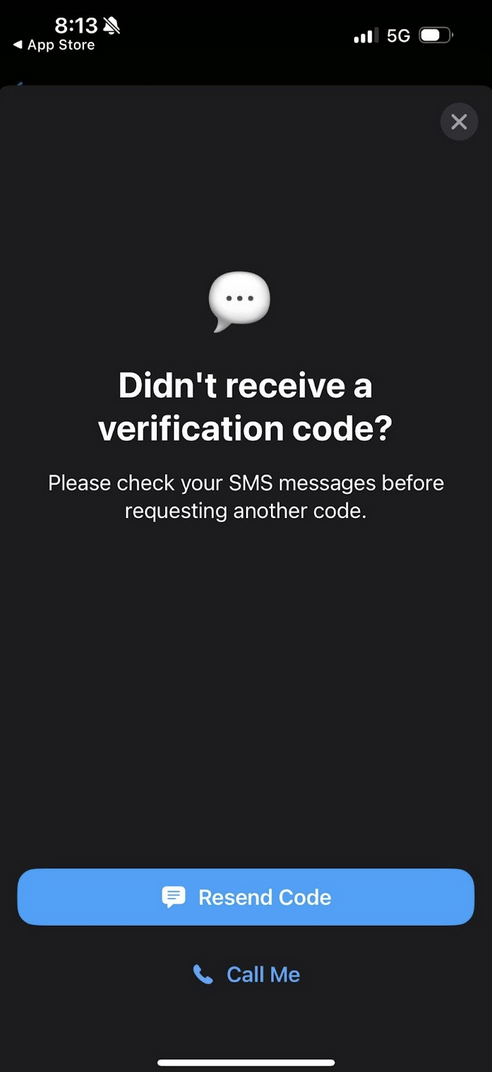
This thorough approach illustrates that while mobile number verification may seem straightforward, achieving the optimal balance requires attention to detail and robust technical support. That's where CheckMobi excels.
Our comprehensive suite of APIs facilitates every aspect of phone number health and validation essential for a secure and user-friendly one-time password (OTP) delivery, including phone number validation, number checking, country data retrieval, and versatile authentication options via SMS and voice calls. Our aim is to bolster your platform's security and user experience, making CheckMobi the ideal partner for your verification and authentication needs.
With our focus on affordability, reliability, and comprehensive service offerings, we ensure your mobile number verification process is not only effective but also enhances your customer onboarding journey.
By incorporating these guidelines and leveraging CheckMobi's full suite of verification services, you can significantly improve the user experience, reduce abandonment rates, and strengthen the security of your sign-up and sign-in processes. Remember, a seamless verification flow is key to a great first impression and long-term user engagement.
